To change your account information, click on the account name in the top navigation bar:

The Account Profiles form will appear:
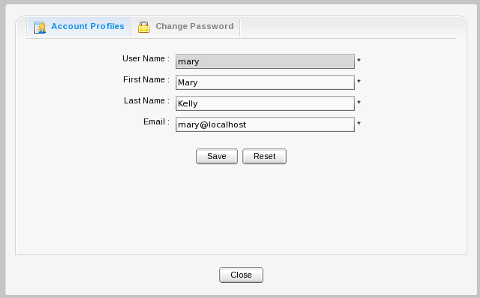
To change your Account Profile information:
-
**
Select the Account Profiles tab. -
**
Your User Name cannot be changed. You can change your: First Name , Last Name and Email. -
**
Once the desired changes have been made, click the Save button to submit them.
If you want to change your Password :
-
**
Select the Change Password tab, it will display the following form:
-
**
Input your current password to identify that you are the owner of this account. -
**
Input your new password, it must have at least 6 characters -
**
Re-enter your password in the Confirm New Password field. -
**
Click the Save button to accept changes.